價格:免費
更新日期:2019-06-13
檔案大小:163.9 MB
目前版本:2.31.0.3
版本需求:需要 iOS 10.0 或以上版本。與 iPhone、iPad 及 iPod touch 相容。
支援語言:俄文, 德語, 日語, 法文, 簡體中文, 繁體中文, 義大利文, 英語, 荷蘭文, 葡萄牙文, 西班牙文, 韓語

Seagate Media App gives you access to your photos, videos, music, and documents stored on compatible Seagate storage devices. Quickly and easily browse your digital library with a classic file/folder view, thumbnails, or using a range of filters.
• Access your media library stored on a Seagate Wireless device – no Internet connection required
• Access content stored on your Seagate Personal Cloud device from any available Wi-Fi or 3G/4G connection. Enter your username and password in the “Remote Access" tab when outside of your home network.
• Create, edit, and save files directly to/from your Seagate Wireless/Plus and Personal Cloud (local-only) devices using compatible 3rd party apps
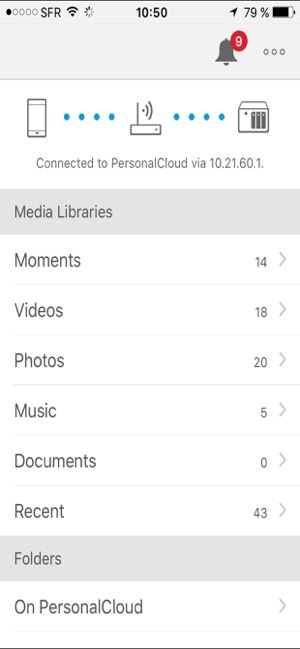
• Synchronize your files on popular cloud services like Dropbox (requires Internet connection and only available on Wireless Plus)
• Backup pictures and videos automatically from your mobile device
• Cast content to Chromecast, Roku, LG Smart TVs, Xbox One, Sonos, Amazon Fire TV*, and most DLNA devices
*Install our new Seagate Media Receiver app to your Amazon Fire TV to browse content through Seagate Media app before casting to your TV.
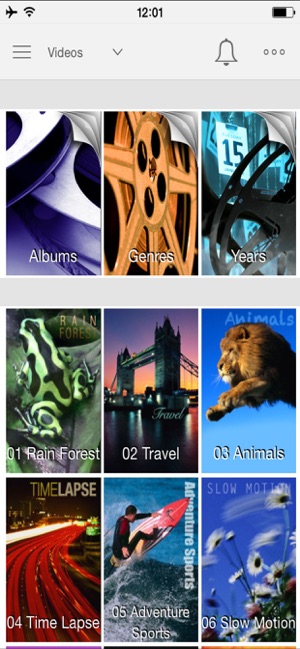
Seagate Media App works with:
• Seagate Wireless
• Seagate Wireless Plus
• Seagate Personal Cloud

• Seagate GoFlex Satellite
• Seagate Central
Please visit our app support site for articles, videos, and more at the Seagate Media Support (Developer) website.
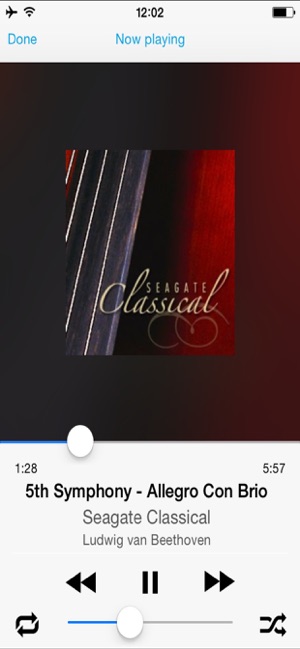
支援平台:iPhone, iPad
